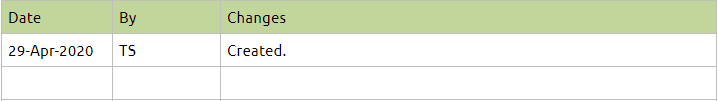Report 3107 : Call/Sweep Position (W5)
This version is superseded. Click here to view the latest guide.
PURPOSE
To provide the details used by CS Lucas to show Call/Sweep Position.
WHY IS THIS IMPORTANT?
Allow users to verify the details of Call/Sweep Position.
QUERY
1. Navigate to Reporting > Standard > Report 3107: Call/Sweep Position.

2. Fill in the mandatory parameter – Acct Cntr, Call/Sweep Shortname, From Date, Time Bucket.
3. Click on the required format.
4. The report shows Counterparty, Currency and Call/Sweep position by different time buckets.
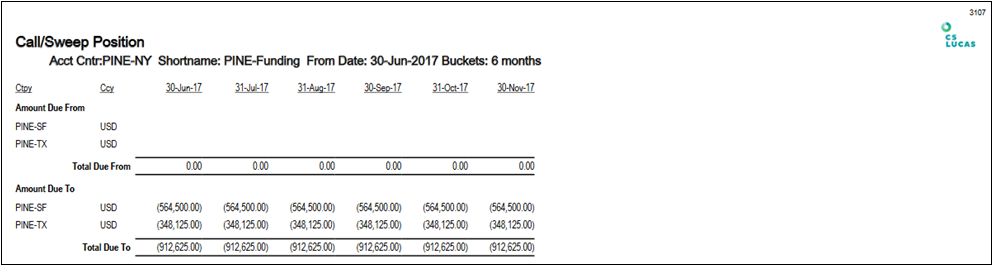
For explanation of ![]() button, please see link.
button, please see link.
For explanation of ![]() buttons, please see link.
buttons, please see link.
DATA SOURCE
To view the breakdown of the following call/sweep position,
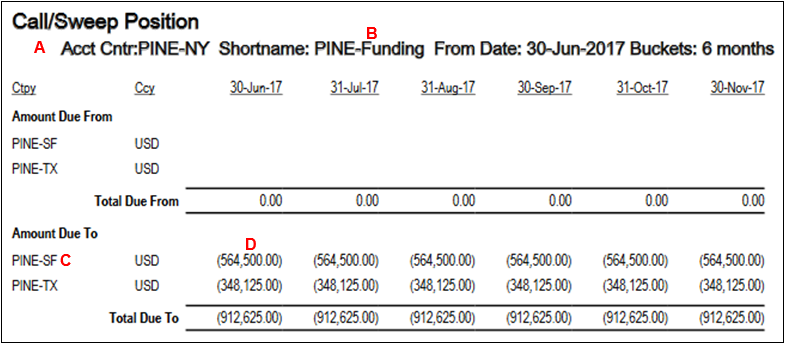
Follow the steps as shown below:
1. Navigate to Transaction > Call/Sweep.
2. Select Short Name* (From example: PINE-Funding).
3. Select View* (From example: PINE-NY/ PINE-SF).
4. Select VDate From 1-Jun-2017 to 30-Jun-2017.
5. Click Refresh.
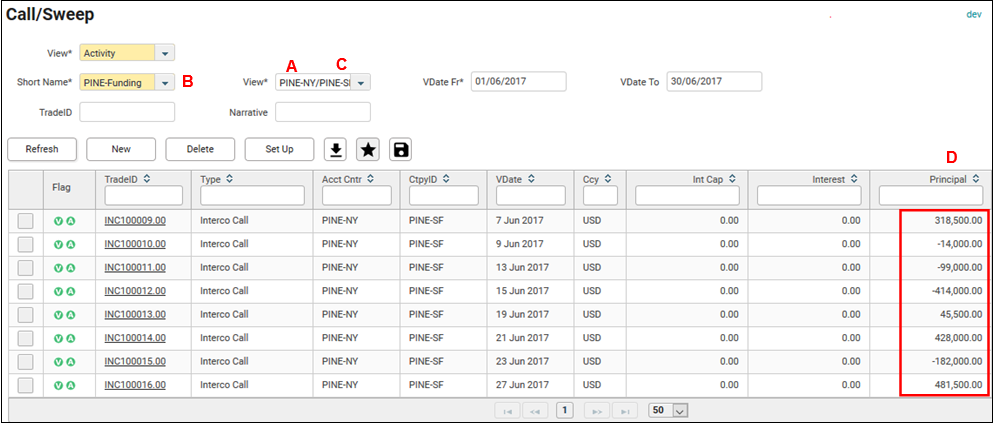
FREQUENTLY ASKED QUESTIONS
RELATED INFORMATION
General Formatting For All Reports
CHANGE HISTORY