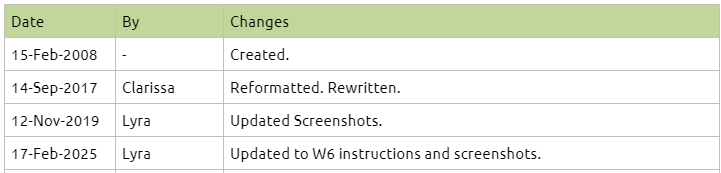Logout
See the previous W5 version guide.
PURPOSE
This document shows the detailed procedure on logging out of the system.
WHY IS THIS IMPORTANT?
It is important to log out from the system when not required.
PROCEDURE
1. To log out, click your profile picture located at the top-right corner of the screen.
2. Click Logout.
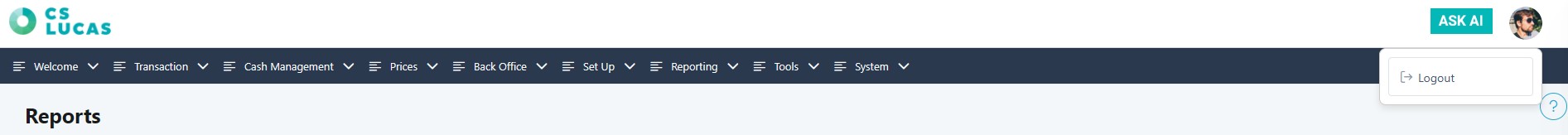
FREQUENTLY ASKED QUESTIONS
RELATED INFORMATION
CHANGE HISTORY